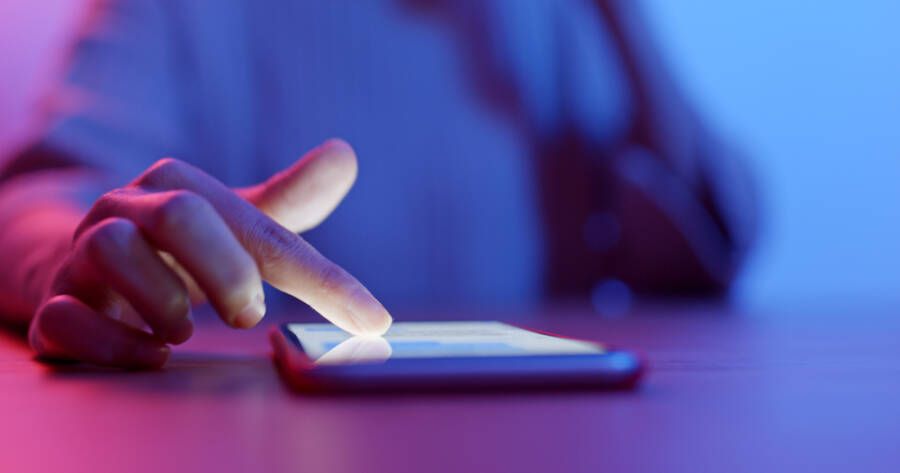Smartphones have transformed from communication devices into pivotal tools for automating daily life, enhancing efficiency, and boosting productivity. Explore the capabilities of Android automation apps, Google Assistant routines, and built-in smartphone features to streamline tasks, simplify smart home integration, and optimize everyday experiences. Discover how modern innovations can revolutionize daily routines.
The Power of Smartphone Automation
In today’s fast-paced world, smartphones are no longer just tools for communication. They have evolved into powerful gadgets capable of automating various aspects of daily life, saving time, and enhancing productivity. By utilizing their smartphones, users can automate tasks ranging from routine reminders to complex workflows. Task automation can help streamline activities such as organizing a schedule, managing smart home devices, and even using location-based triggers.
Exploring Android Automation Apps
Android users can leverage several apps to enhance their automation experience. Notable tools like Tasker, IFTTT, MacroDroid, and Automate, each offer unique capabilities for creating personalized automation routines. For instance, Tasker allows users to program complex automation tasks using plugins, while apps like IFTTT offer ease of use and cross-platform functionality to automate a wide array of tasks, from switching on home lights to sending messages based on conditions like location or device state. When using these applications, it is important for users to consider what permissions they’re granting to ensure the safety of their personal information.
Personal and Shared Routines with Google Assistant
Google Assistant enables users to create both personal and household routines to further automate daily tasks on devices, such as a Pixel smartphone. Personal routines can be customized to respond to voice commands or run based on actions like dismissing an alarm. They can help manage calendar events or control home devices automatically. In shared settings, household routines allow multiple users to automate devices, like setting family lights or adjusting thermostats. Google Assistant offers an intuitive way to manage routines, whether for an individual or a whole family.
Optimizing Productivity with Built-in Features
Smartphones come with various built-in tools that can be harnessed for automation, enhancing both productivity and user experience. Features such as “Do Not Disturb” mode can be scheduled for meetings or designated downtime, avoiding constant interruptions and fostering a focused environment. Additionally, using calendar and reminder apps ensures that users consistently follow through with their daily responsibilities, managing everything from exercise sessions to bill payments efficiently and consistently.
Making Smart Home Integration Effortless
Seamlessly integrating with smart home technologies, smartphones can enhance convenience and control over one’s living environment. By managing lights, cameras, and thermostats directly from a smartphone, users can create a cozy, automated living space tailored to specific habits and preferences. Third-party apps such as Tasker, or built-in services like Google Home, can help control and customize the smart devices within a home. Additionally, feature-rich platforms like IFTTT can link multiple services, offering a higher degree of automation control without the hassle of manual adjustments.
Advanced Automation with Automate
The Automate app is a sophisticated tool for Android users wishing to delve deeper into automation. It offers more than 380 building blocks to create custom tasks controlled by intuitive flowcharts, aiding users of all expertise levels. The app supports a wide range of actions from file management to phone calls, providing an opportunity to optimize smartphone functionality. With a solid community behind it, users can download and share automation “flows,” making Automate a collaborative platform for learning and innovation in enhancing smartphone efficiency.
The Benefit of Task-Based Services
Aside from direct smartphone automation, task-based services can also help ease daily burdens. Scheduling apps and reminder tools are effective in managing time and forming new habits. For daily convenience, services offering automated purchases or meal deliveries can significantly save time and reduce stress. By setting up financial tasks or investment apps on a dedicated schedule, users can maintain an organized financial life, ensuring that bills and savings contributions are never missed. Besides, automating simple tasks like outfits planning or morning to-dos with smartphone apps can greatly reduce decision fatigue and free up mental space for more significant decisions.
Why You Should Learn More About Task Automation Today
With an array of tools and applications available, maximizing task automation on smartphones can revolutionize how daily routines are managed. From personal schedules to comprehensive smart home management, the ability to automate one’s environment contributes to a more organized and stress-free lifestyle. Exploring further options for personalization and increased efficiency ensures that the smartphone remains an indispensable asset for both personal and professional productivity. By understanding and implementing automation tools correctly, users can not only enhance day-to-day life but also prepare for future advancements in technology-driven efficiency.
Sources
Android automation enhances productivity and convenience
Google Assistant manages personal and household routines
Optimization through built-in smartphone features